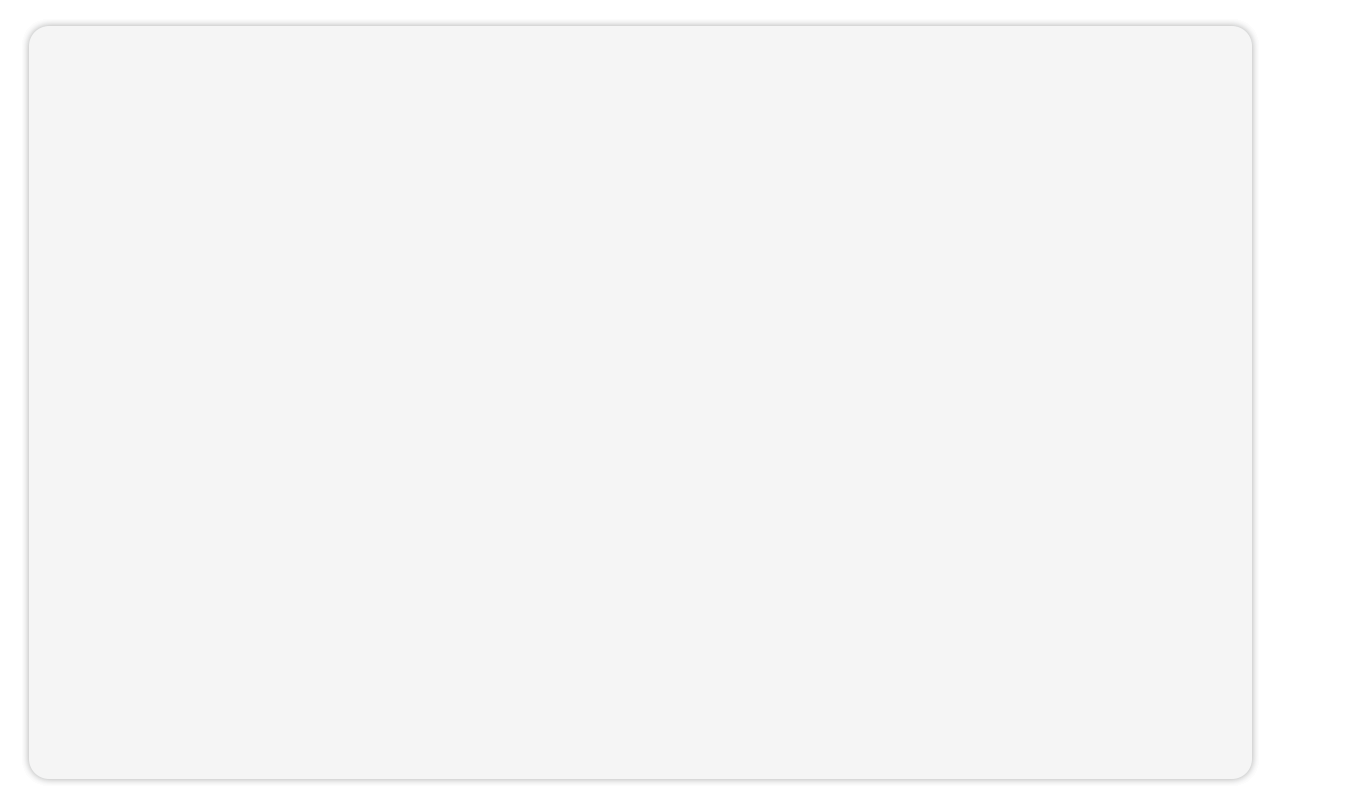The internet is a wild and wonderful place, so of course you want to save everything you find. (“This one-pan salmon recipe is for when I’m busy and this Zillow listing is for when I’m rich.”)
But sifting through screenshots, tabs, notes apps, folders, and cloud storage to find that thing you saved a week ago is enough to drive anyone bananas.
What if you could manage all the things you save from the internet in one easily searchable place?
Swipe right on Swipebasket
Save everything from social media ads and screenshots to pictures and Kindle highlights to one location with a click
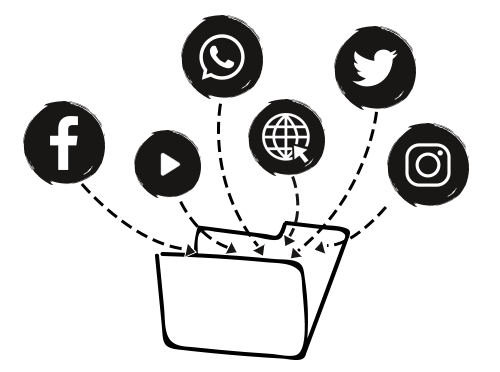
Organize swiped items with tags, stars, baskets, and sub-baskets while getting daily email reminders of saved items
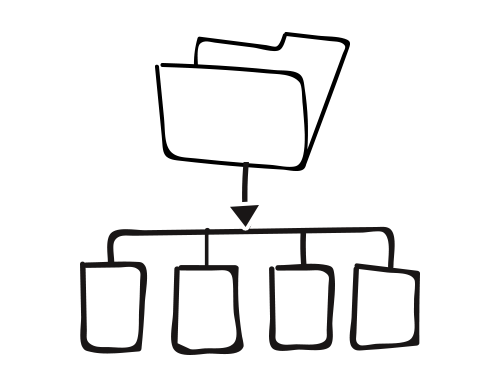
Best for: Marketers, copywriters, and learners who want to quickly save and organize online information
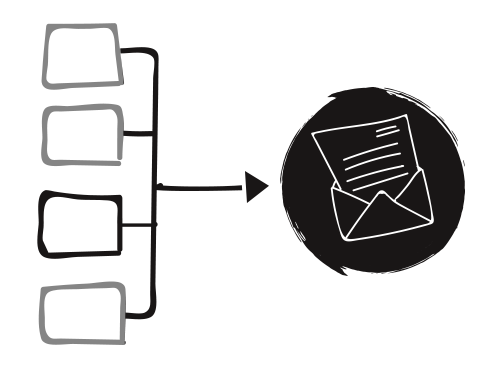
[Features]
Features that will save you hours
What makes us different?
Save anything with one app!]
Kindle Highlights
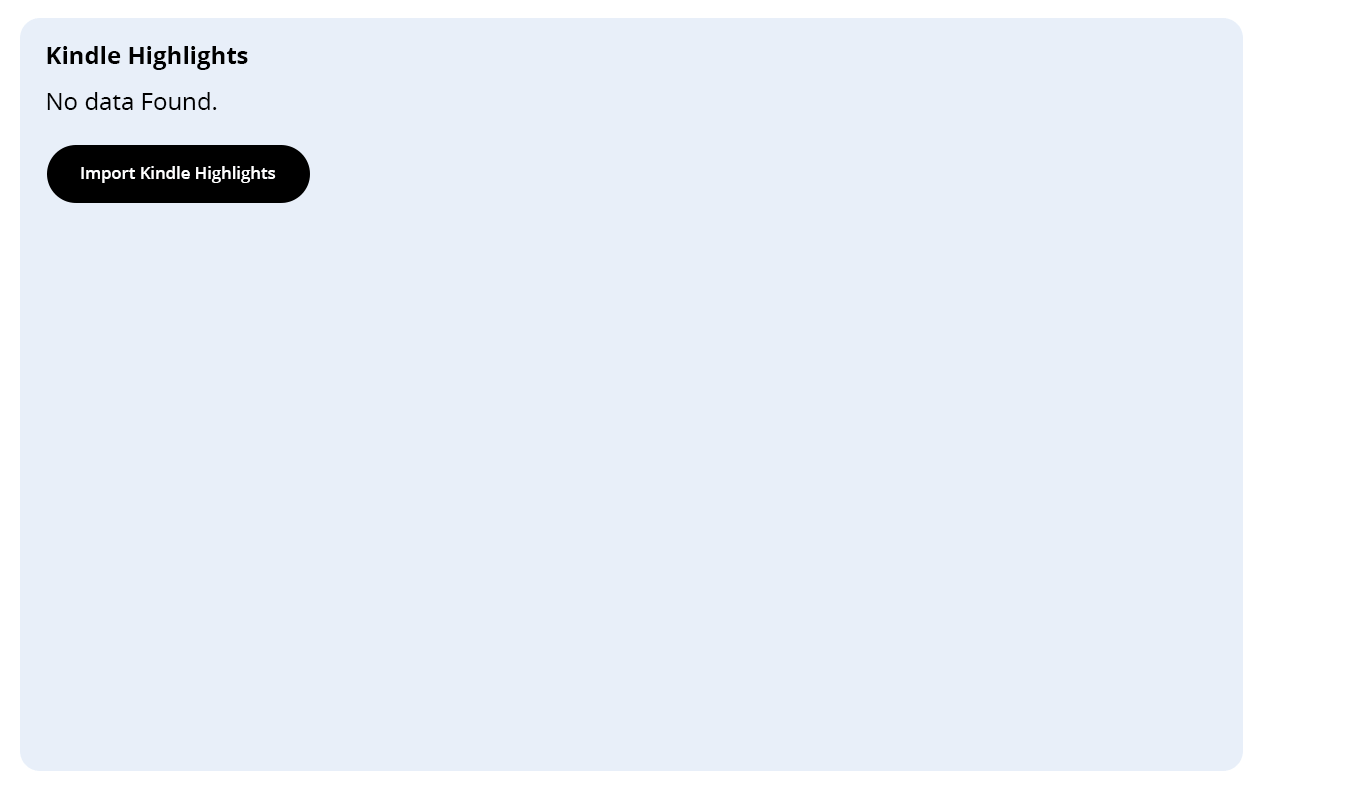
Save all Kindle highlights from your favorite books.
Save anything with one app!]
Highlight text and save
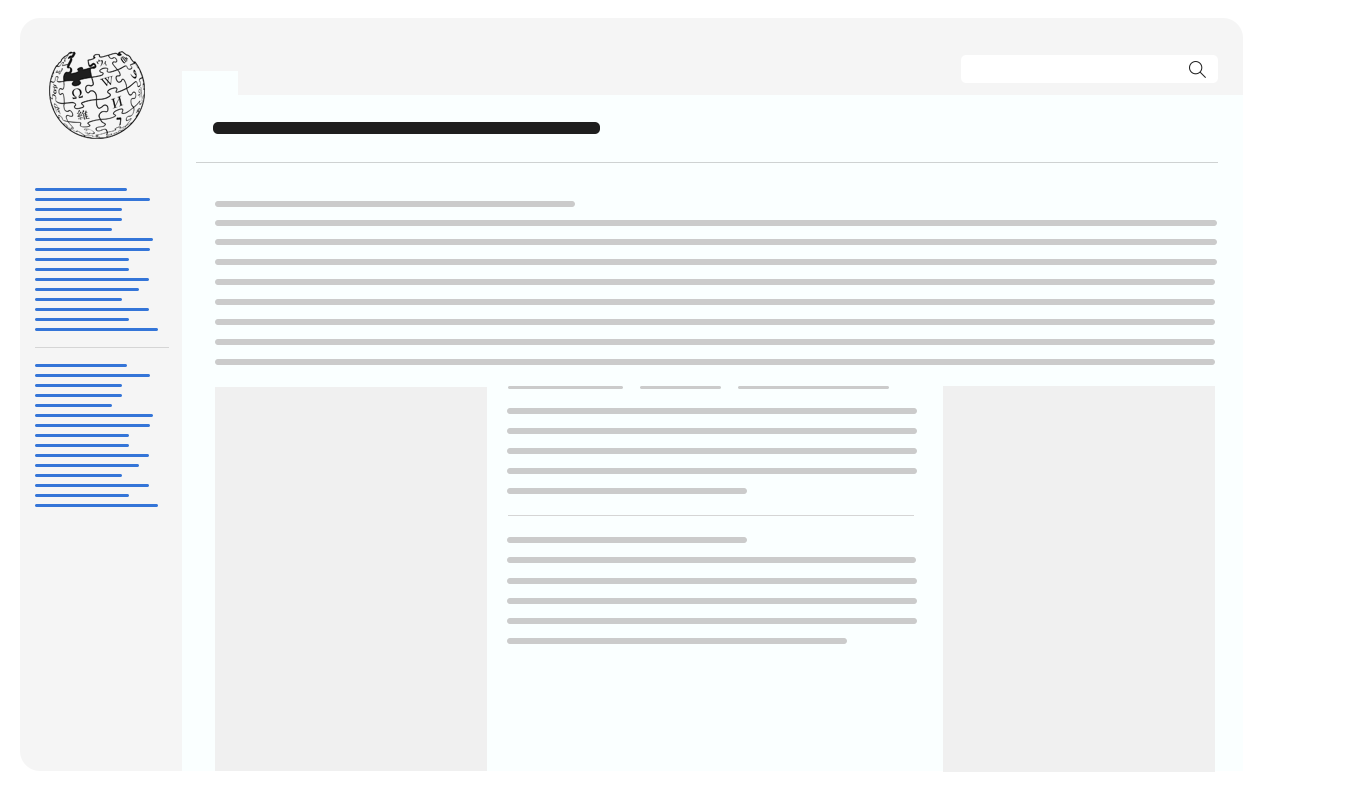
Highlight any important text and save with one click.
Save anything with one app!]
Social Media Posts & Ads
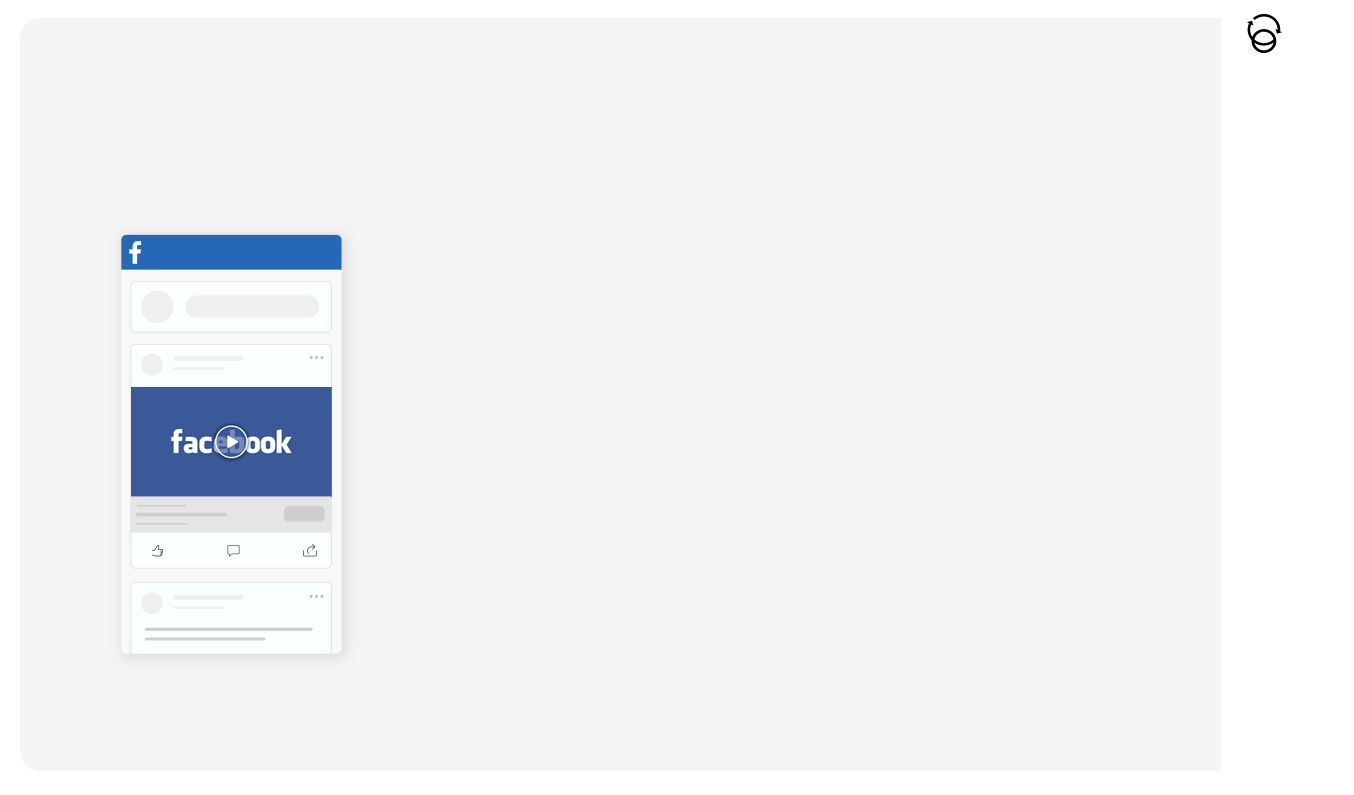
Save Facebook, Instagram, YouTube and Twitter content, videos and ads.
Save anything with one app!]
Full-Page Screenshots
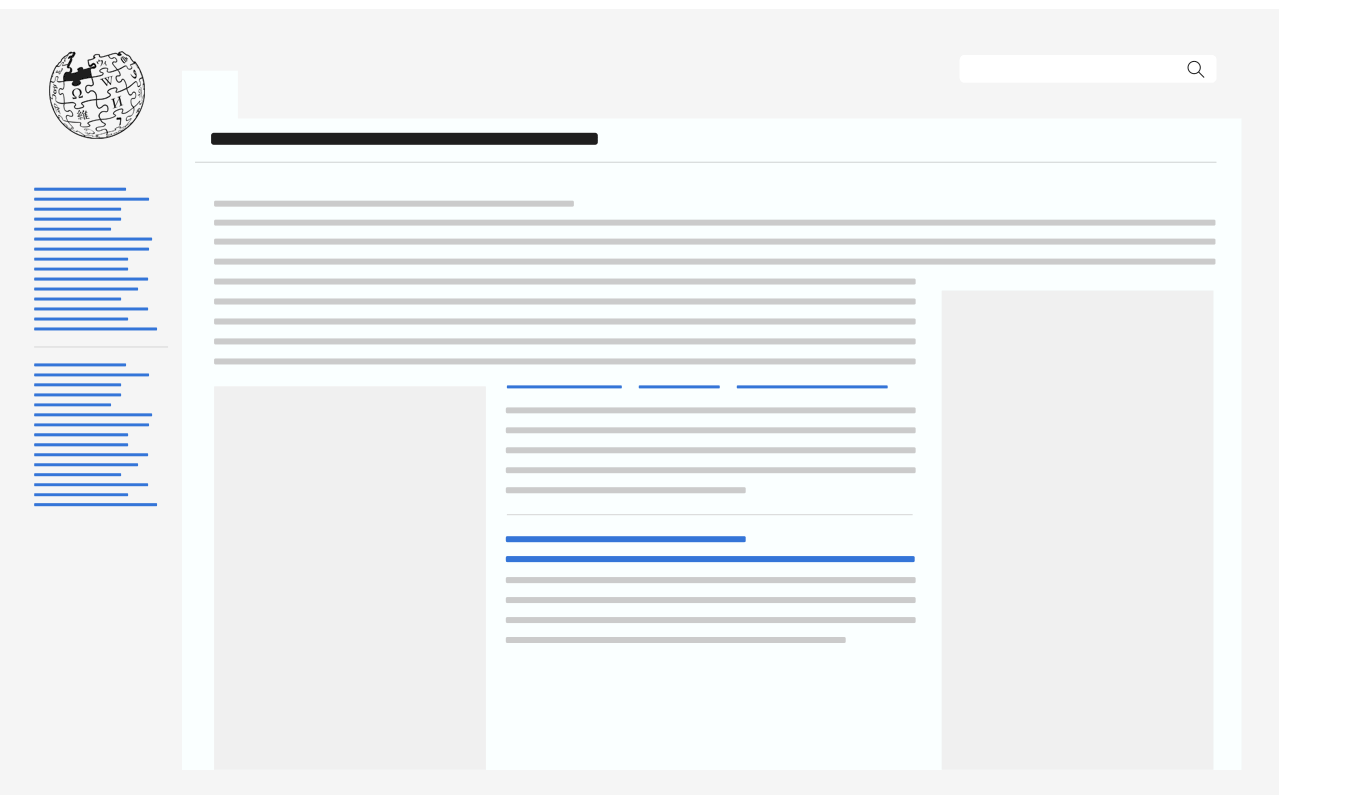
Save a full page screenshot with one click.
Save anything with one app!]
Regional Screenshots
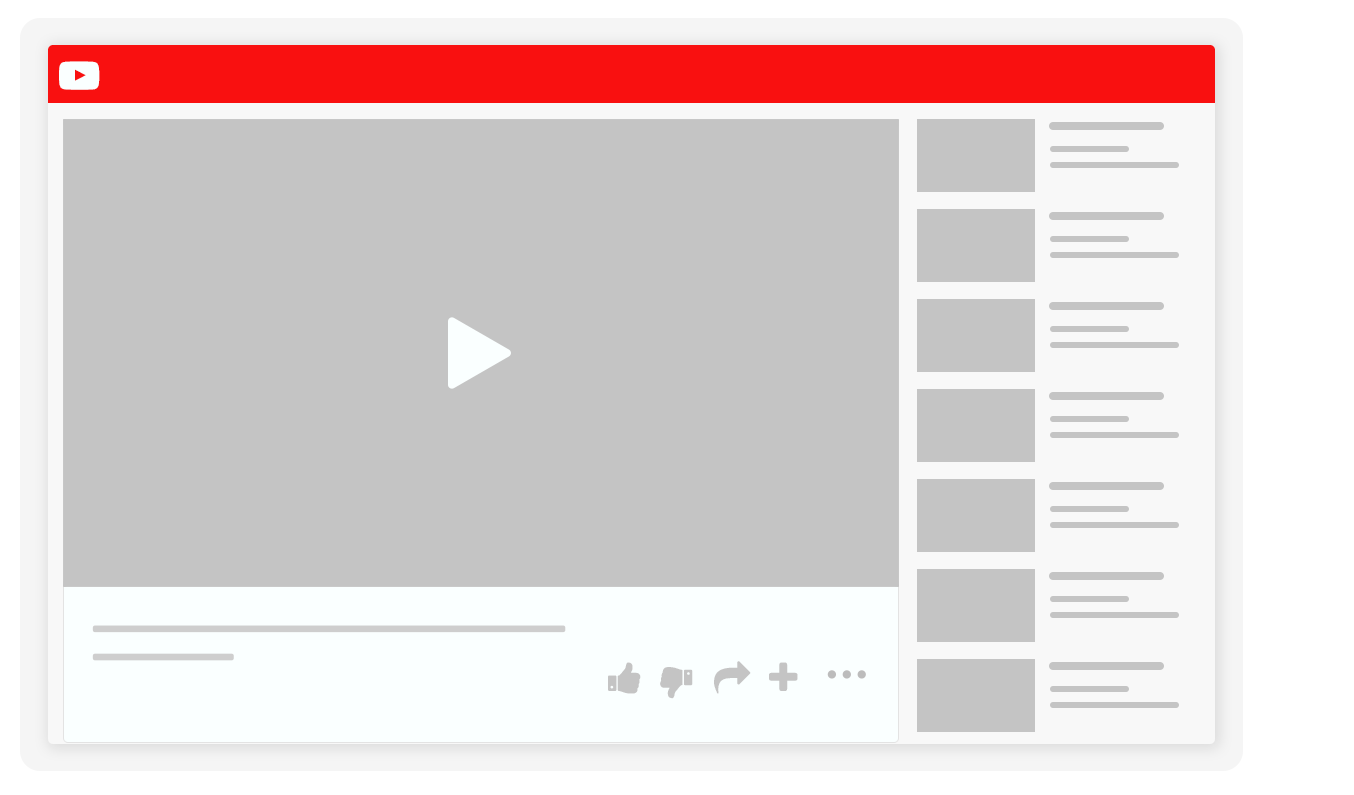
Select any area on a website, click & save.
Save anything with one app!]
Unlimited Baskets
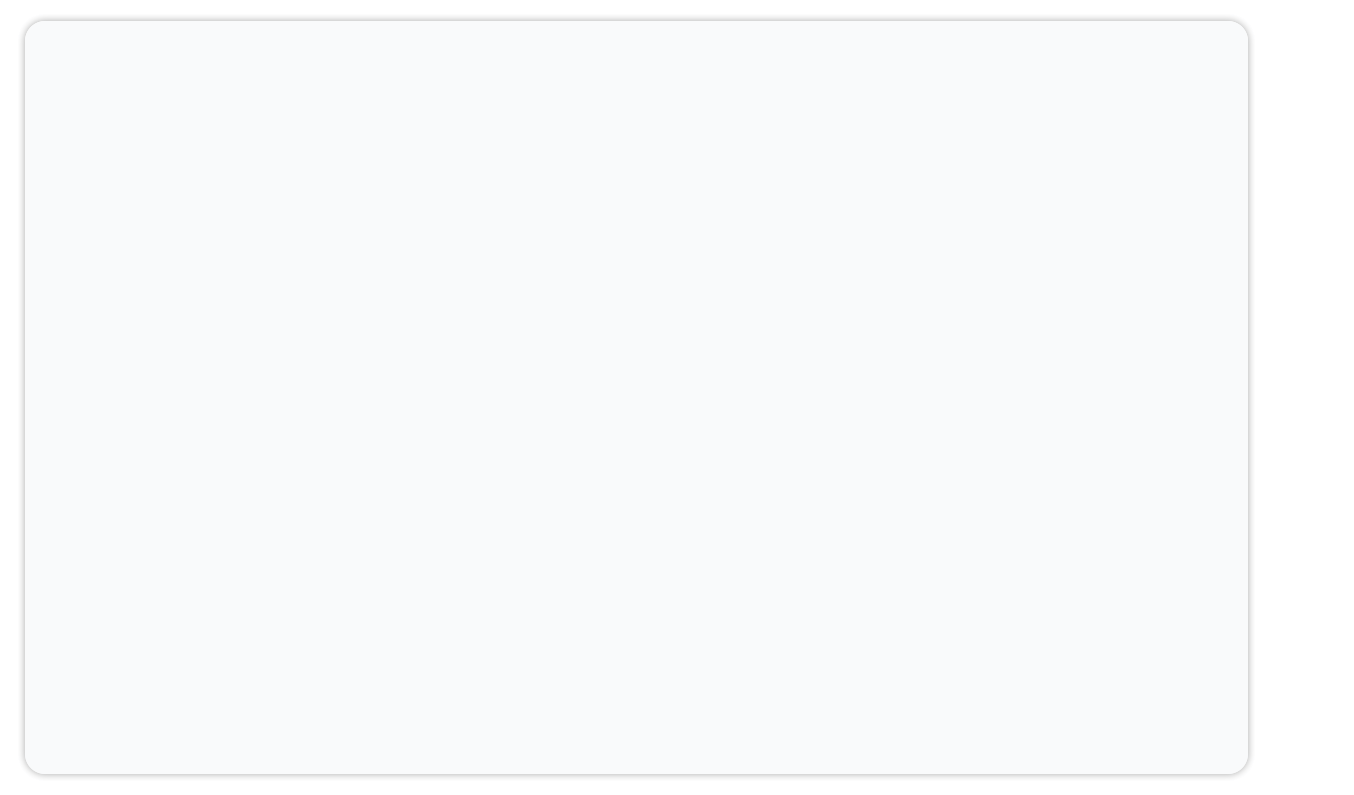
Create and customize unlimited baskets, name them, organize them and easily find them later.
Save anything with one app!]
Add Team Members
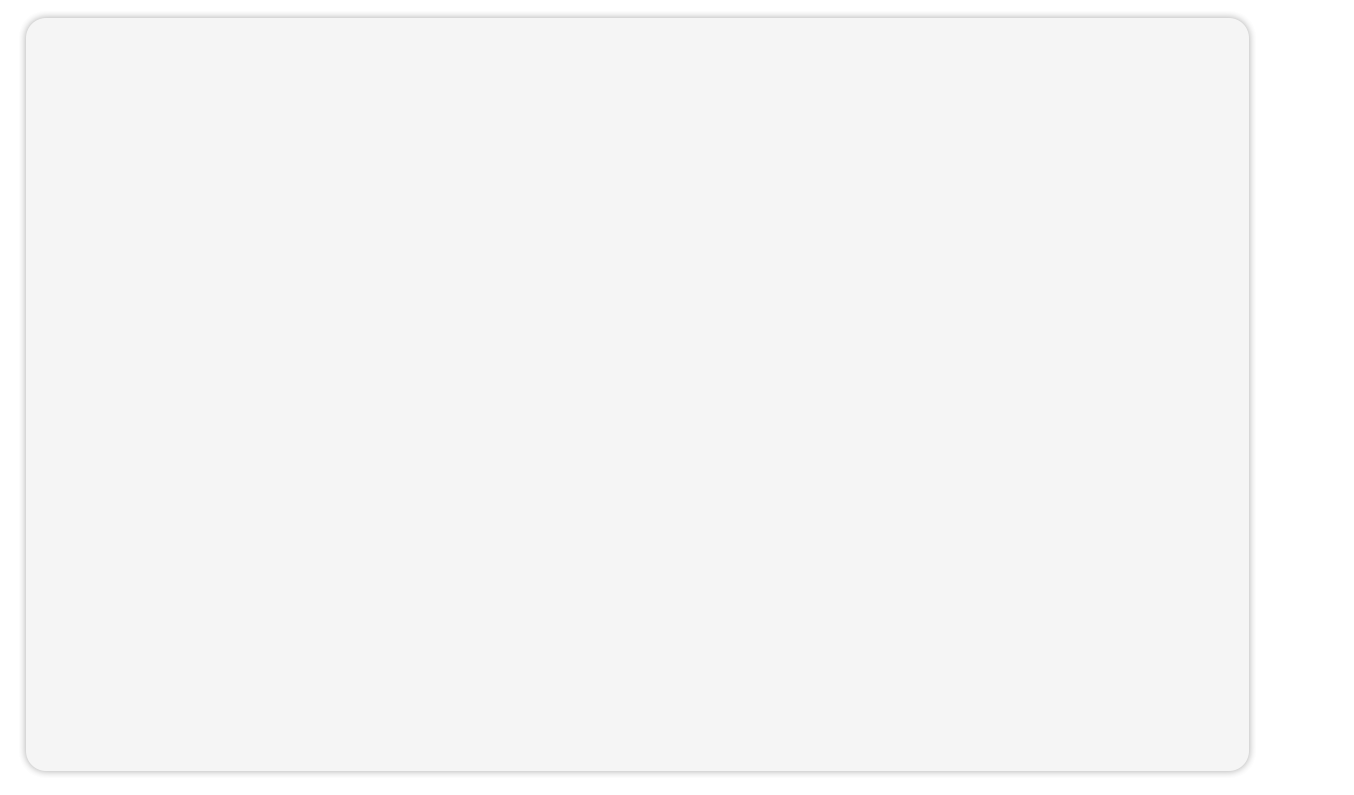
Collaborate on projects by adding members of your team to your account and easily track the progress of your project.
Save anything with one app!]
Collaborate
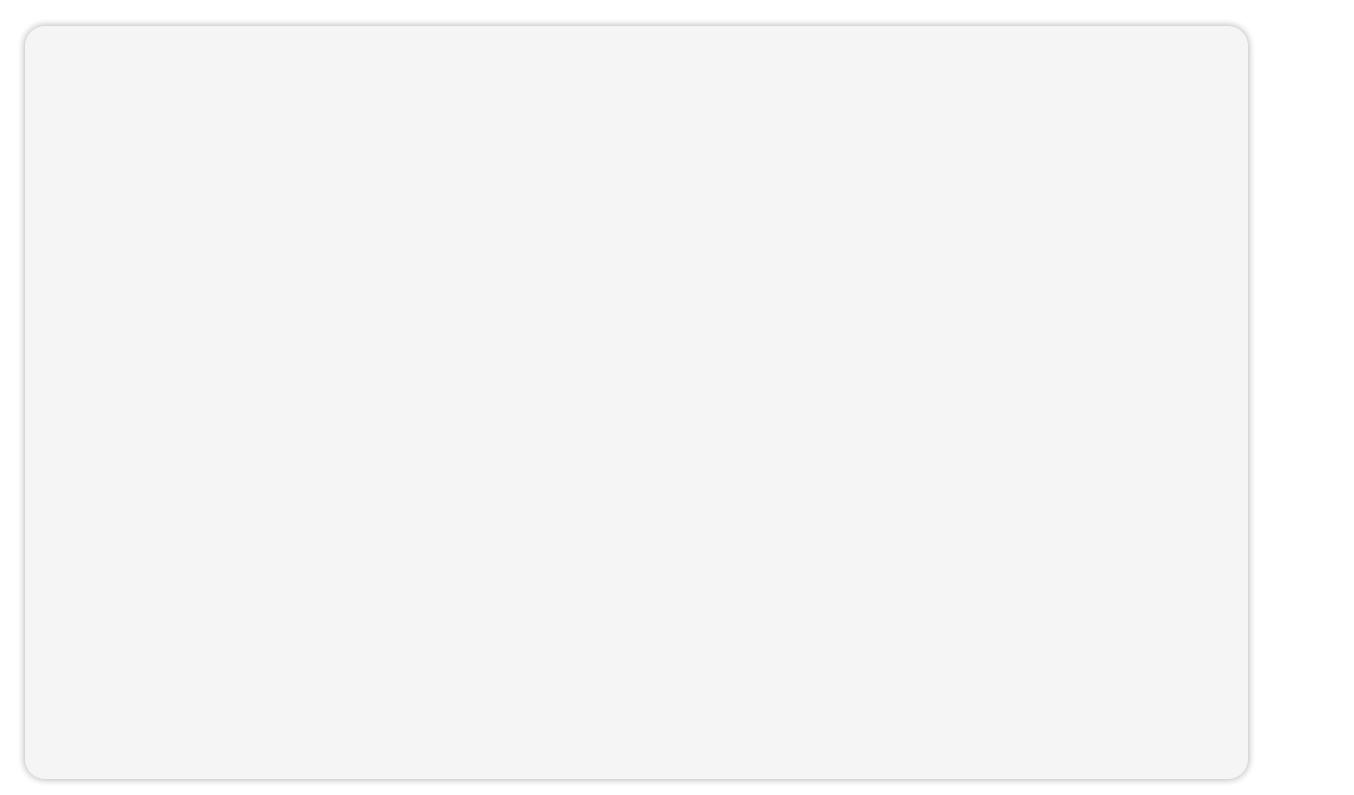
Collaborate with friends or team members by using the Swipebasket chat in any shared Swipecards.
Save anything with one app!]
Use Short Links
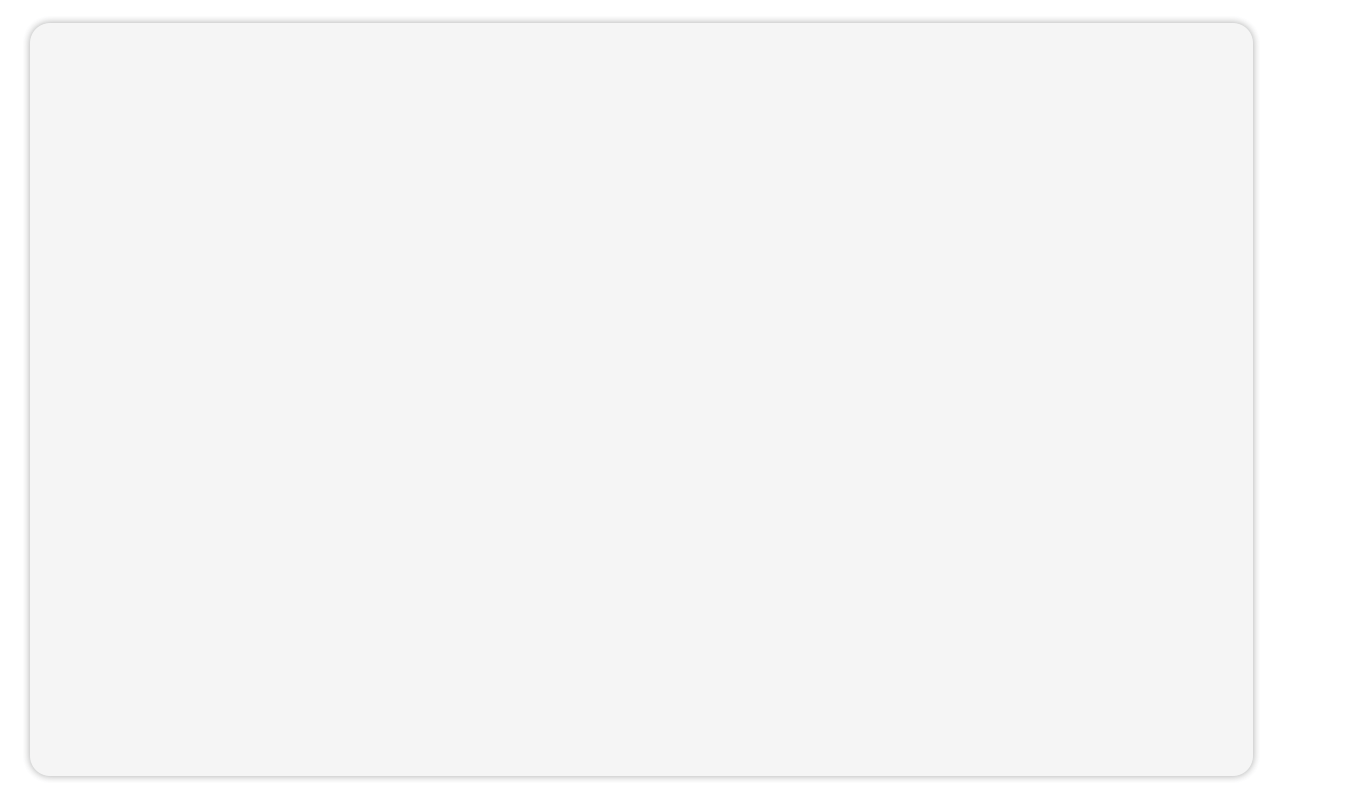
Easily share anything you swiped in Swipebasket, in emails, social media posts, or chats with our short link url.
Save anything with one app!]
Star & Tag Items
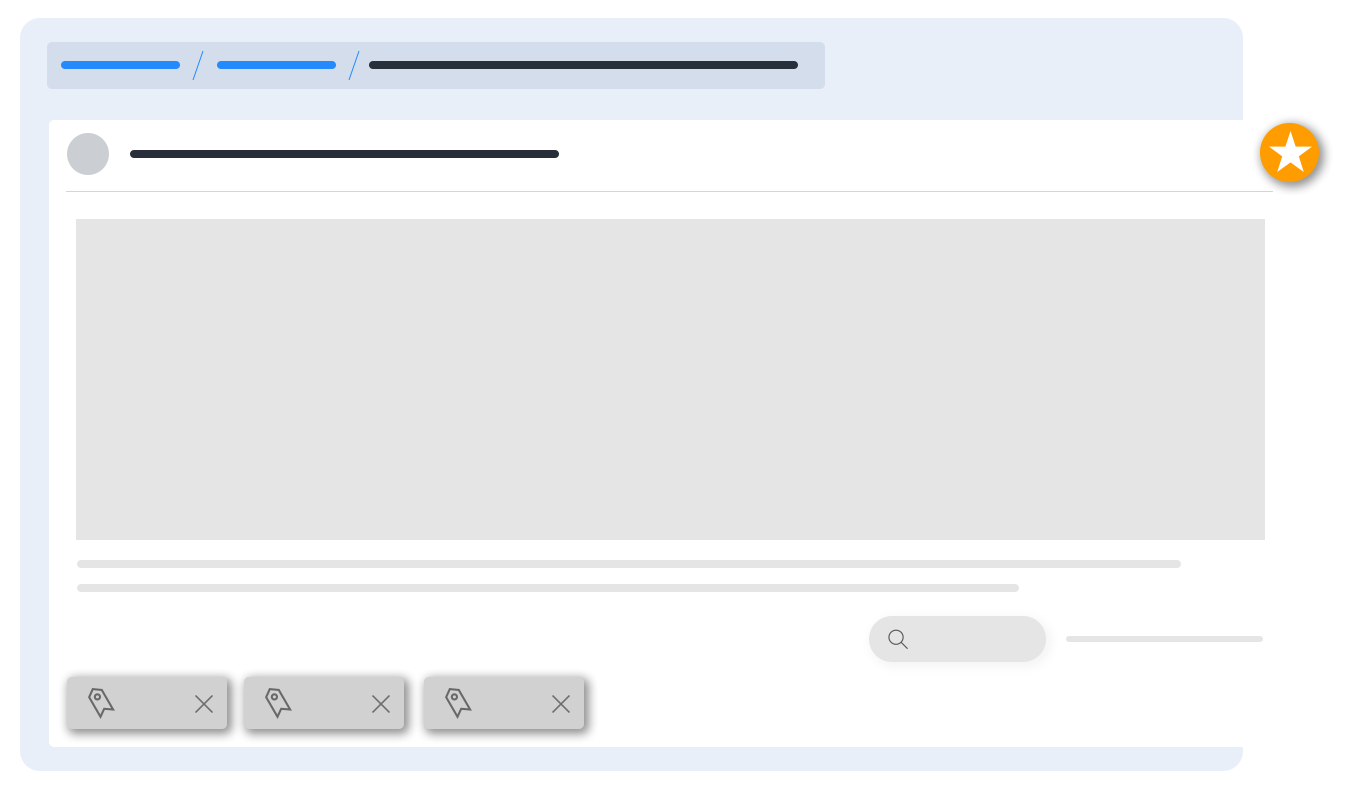
Organize your content by adding one or multiple tags or a star to easily find them later.
Save anything with one app!]
Chrome Extension
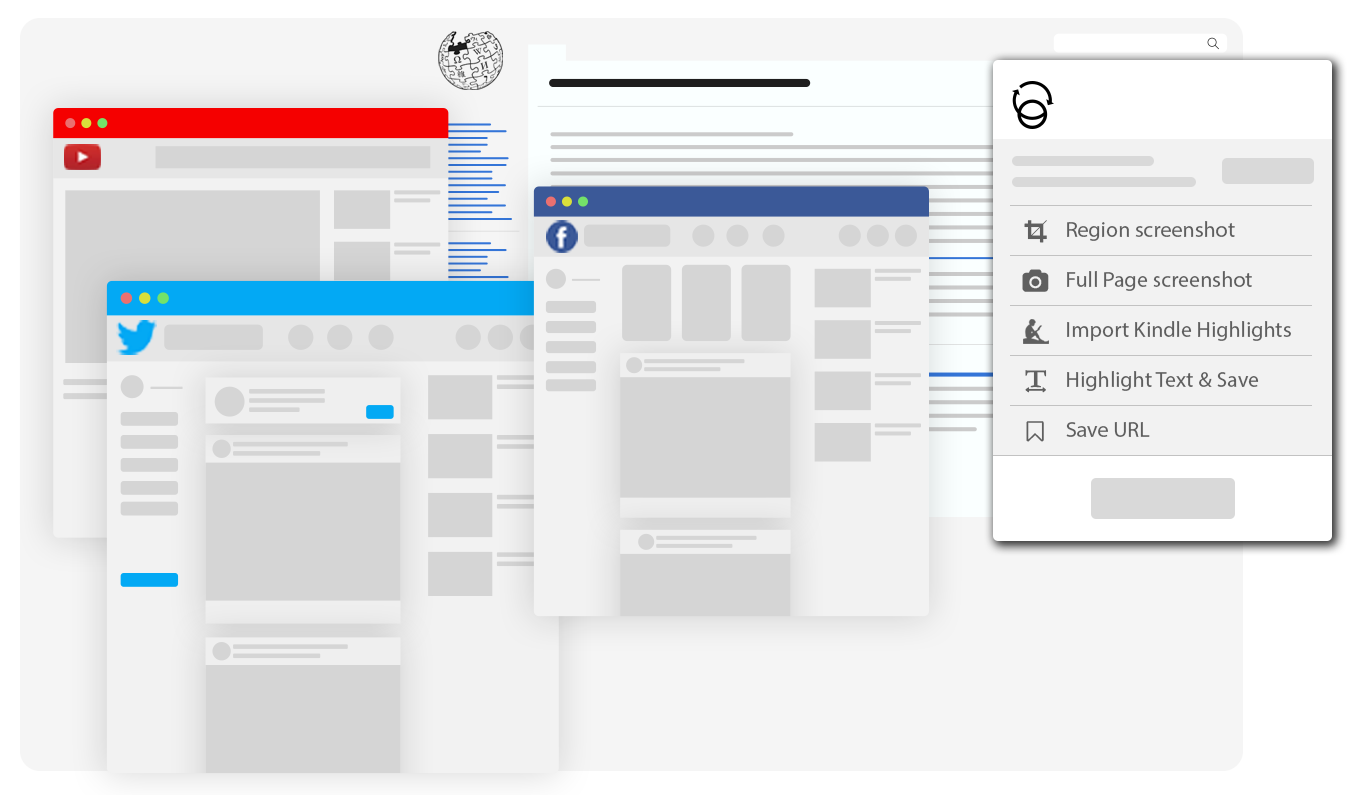
Chrome extension pop up for fast & easy access to all important features and saved items with just ONE click.
Save anything with one app!]
Never Forget Your Favorite Items
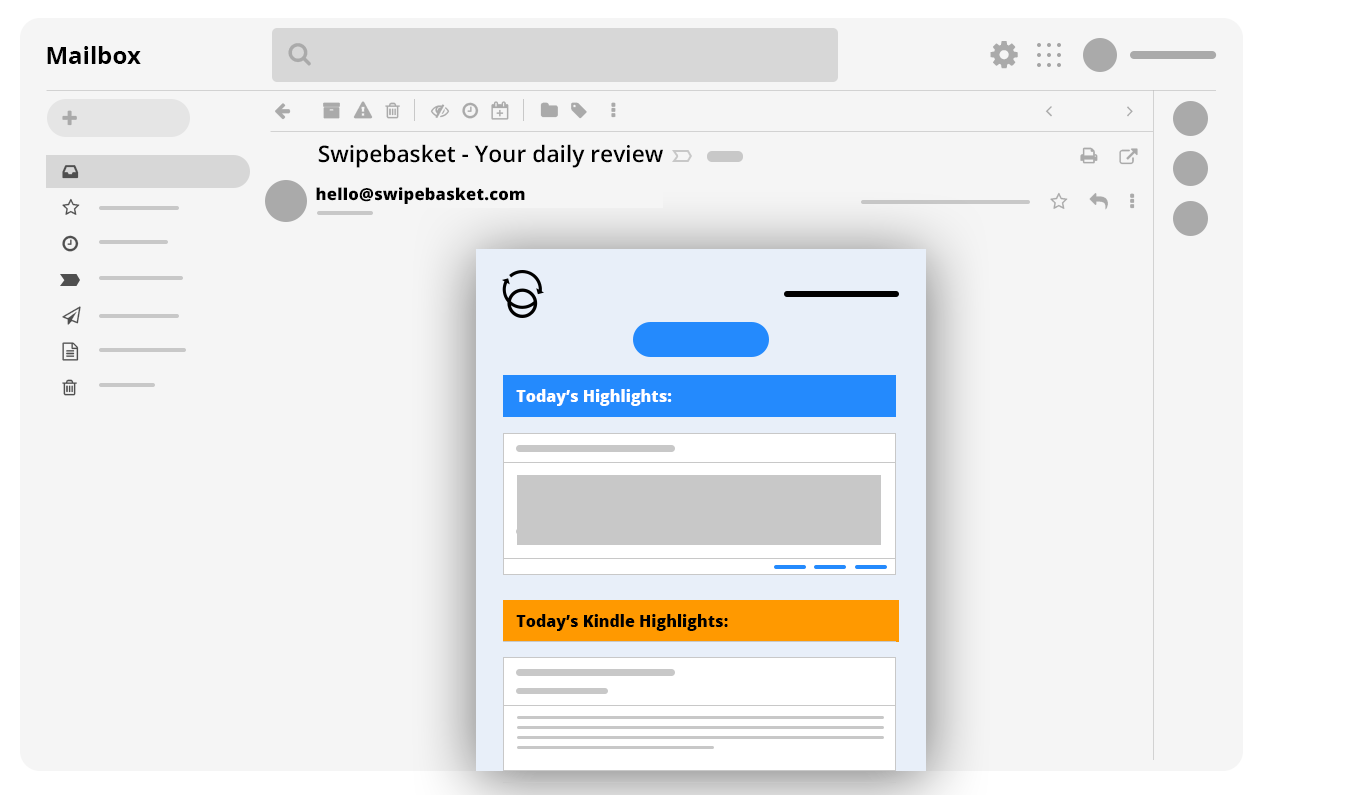
Stay inspired by a daily personalized newsletter of random notes and Kindle highlights, even the ones from long ago.
Save anything with one app!]
Share Notes

Share notes via e-mail, social media posts or with other Swipebasket accounts.
That's one powerful Chrome Extension!
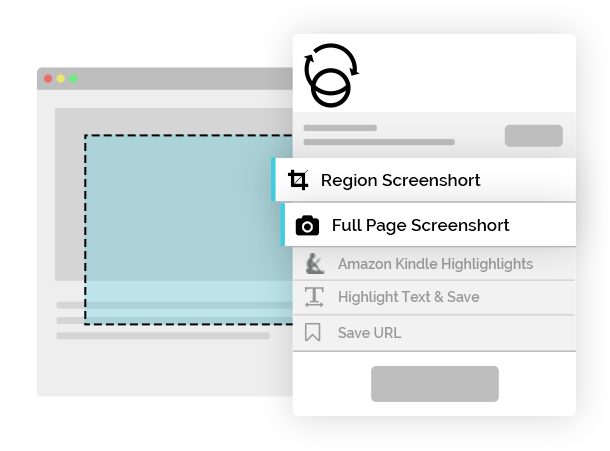
Capture and Save Screenshots
You can capture and save a full or partial part of any web page. Save a logo, banner, ad, or any part of a web page with ease and save it for future reference.
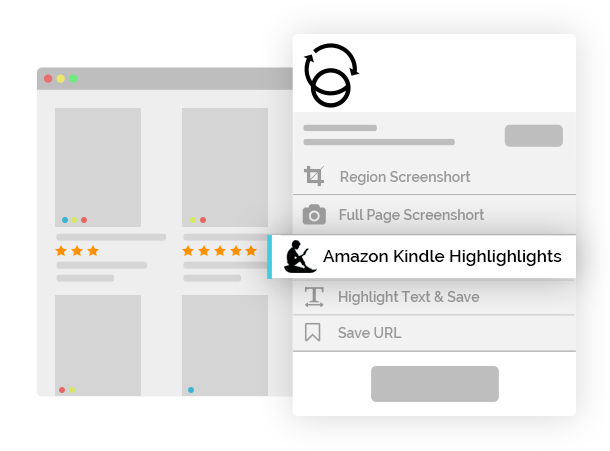
Import and Save your Kindle Highlights
With a click of a button you can now import all your Kindle highlights. Kindle highlights are easily organized by book titles. You can share your highlights with others. Your Kindle highlights will be included in your daily reminder e-mail.
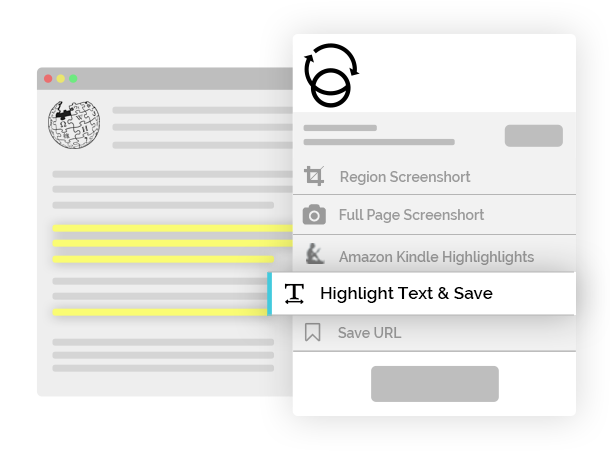
Highlight and Save Text from any website or Article
If you spend a lot of time reading material off the internet then this feature will simplify, personalize and organize any text you highlight. You can highlight text from any web page and swipe it to your basket for easy access later.
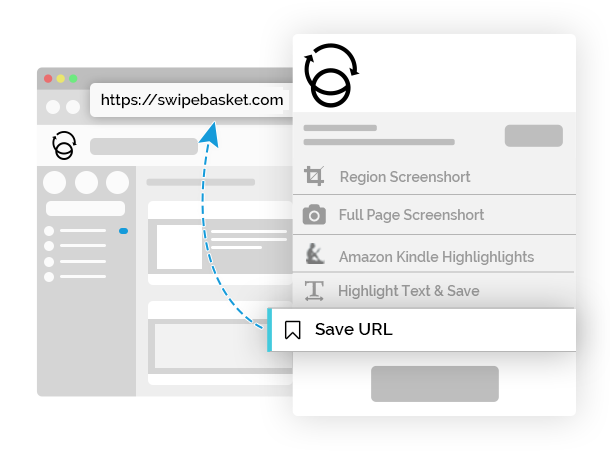
Save a Url!
Keep all your favorite URLs organized in Swipebasket in one place. It is far more convenient than a browser favorite list. You can access your favorite URLs from any device.
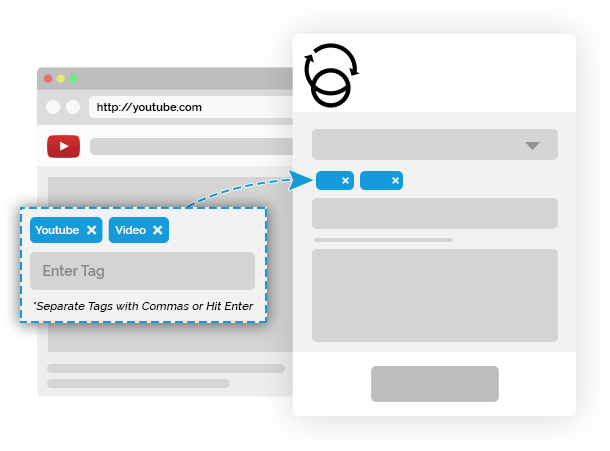
Add Tags & Save
You can tag any web content you save, even Kindle highlights. Tags will help you search similar content saved in your account or will help you find any specific items These tags can be added from the extension or your web app.
Hey! We are not DONE yet
What can you do with your saved data?

Plcae your card in any folder]
Organize your saved data
Create unlimited folders/baskets on our platform and organize them with our drag & drop feature to move them. You can then tag, star, move to, share, copy, delete or go to the original url, using actions on the cards. You can access them later on your iPhone, iPad and computer.

[Create, save
Create new cards and add notes to your cards
Any content you swipe into Swipebasket is saved as cards. Cards can be used to create your own notes and add them to your folders to keep them organized. You can also share them with your friends.
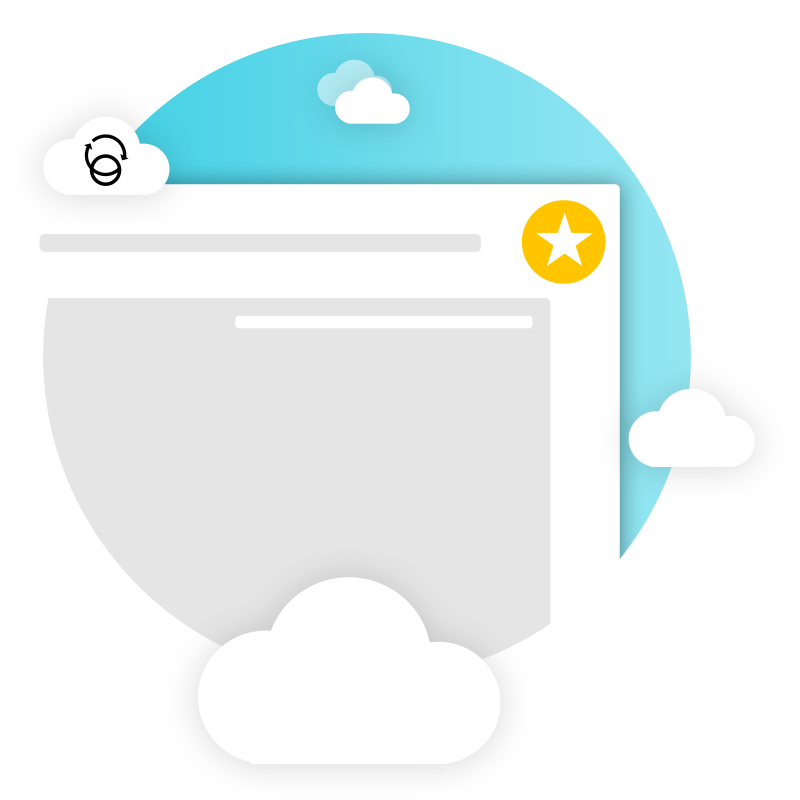
Find Favorite Post in One Click]
Star/Bookmark your content
You can bookmark content you saved for easy access later by clicking the star icon on your notes or Kindle highlights. Bookmarked items are easily accessible through “*” tab.
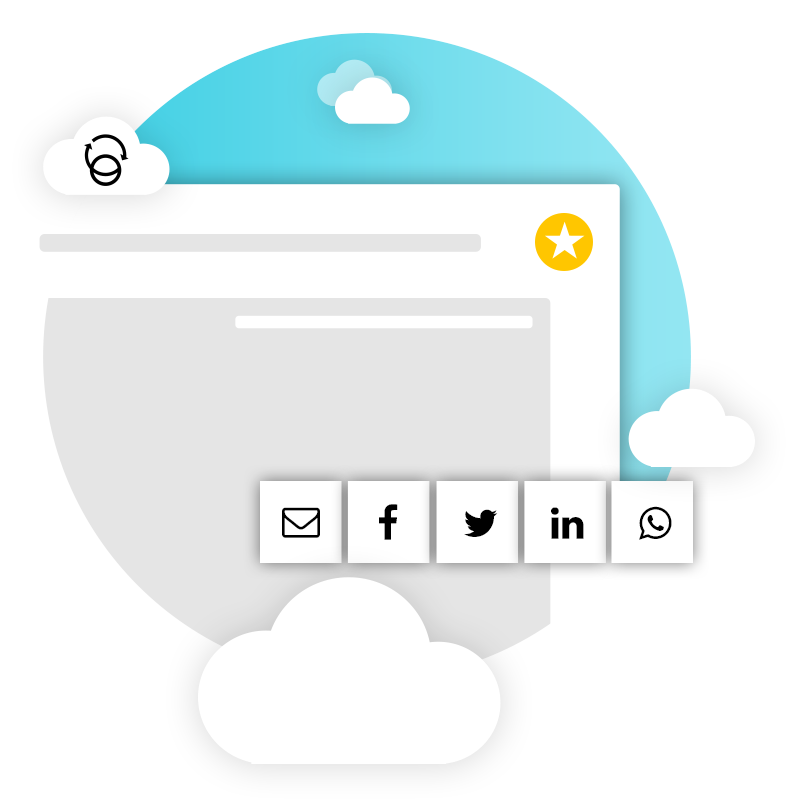
[Share anything!
Share your content with anyone on Facebook, Instagram, Twitter, WhatsApp, LinkedIn or by e-mail.
You can also share your content with other Swipebasket users. It will appear in a “shared” folder where you can view it and move from shared folder into any basket you created and make it your own.